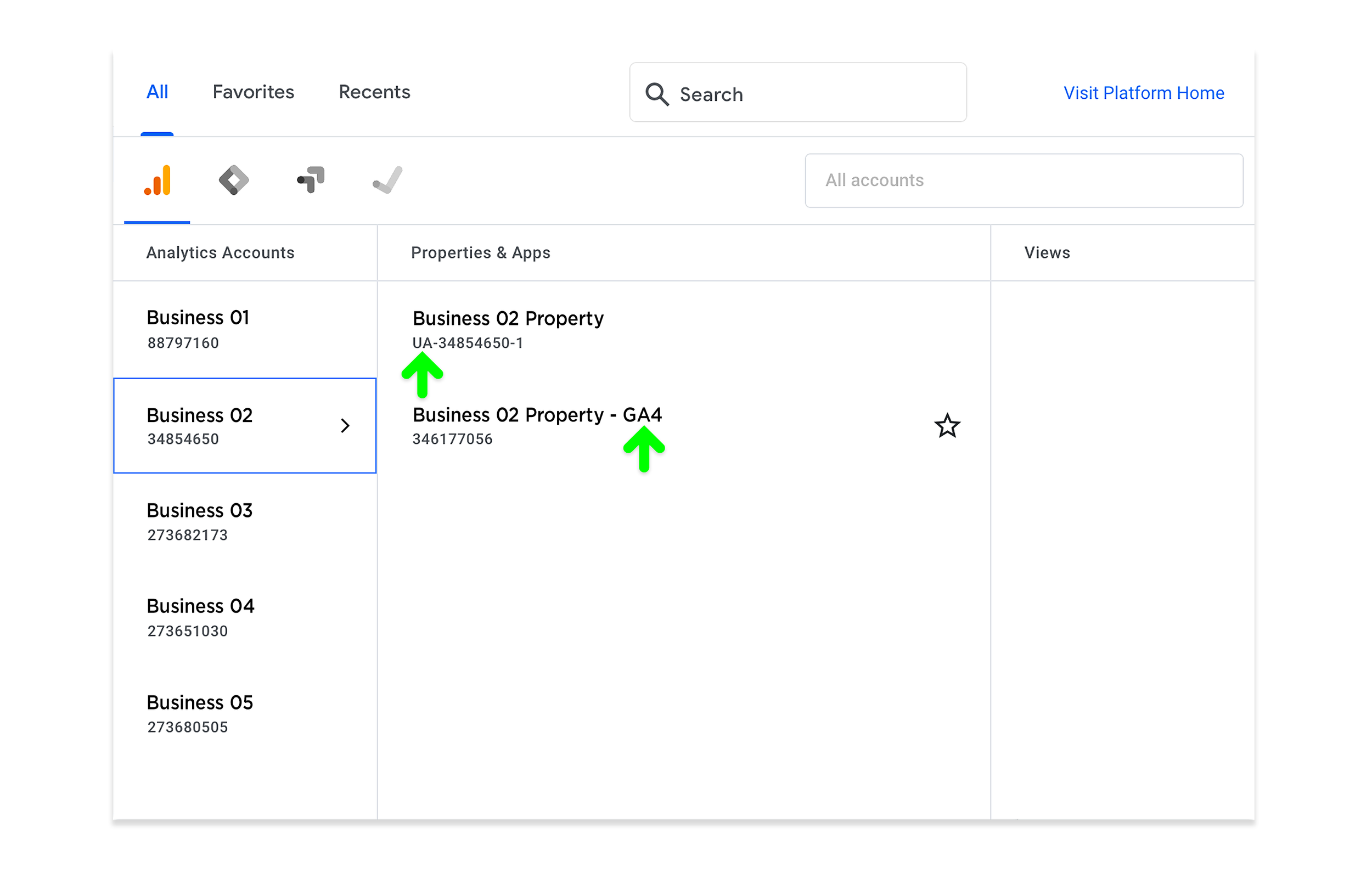About Google Analytics 4
If you've been using Google Analytics for a while, you might have heard about the latest version, Google Analytics 4 (GA4). But what exactly is GA4, and why should you consider migrating from the older Universal Analytics (UA)?
In this article, we'll delve into the world of GA4, exploring its key features and benefits. We'll also provide a step-by-step guide on how to make a smooth transition. So, let's get started and unlock the potential of GA4!
What's been happening?
Back in 2019, Google introduced Google Analytics 4 as a new alternative to Universal Analytics. Initially, users had the choice to continue using the standard analytics properties or opt for the new GA4 version.
However, Google recently announced that starting July 1, 2023, Universal Analytics (UA) would no longer process new data. This means that if you want to keep measuring traffic data on your website using Google Analytics, it's time to migrate to GA4.
What is GA4 and how does it work?
GA4 is the latest iteration of Google Analytics, which has been around since 2012. It's a new kind of analytics service that measures traffic and engagement across your websites and apps.
Unlike its predecessor, GA4 relies on event-based data rather than session-based data. This shift allows for a more comprehensive understanding of your customers' behaviours during their journey on your website or app.
Session-based vs. Event-based
Both UA and GA4 operate on events and sessions, but they approach them differently. UA, a session-based platform, uses sessions as the foundation of all reporting. It tracks various interactions within a given timeframe, while also allowing you to track specific events within your pages.
On the other hand, GA4, an event-based platform, provides a more user-centric view of data. It classifies page views, user timing, and app or screen views as events, which, Google says, offer a deeper understanding of user behaviour.
Why should you consider migrating to GA4?
GA4 brings several benefits to the table, according to Google. Firstly, it offers better funnel reports, including cross-platform analysis. This enables you to identify key steps in the customer journey and understand user behaviour between these steps.
Additionally, GA4 emphasizes user privacy by reducing reliance on cookies. It also provides enhanced cross-platform tracking, allowing you to track customer interactions across multiple platforms and devices, providing a unified view of their journey.
How to migrate to GA4
Step 1: Create a GA4 property
To begin the migration process, check if you already have a GA4 property. Properties using UA will have a "UA" prefix in their analytics IDs, while properties using GA4 will display G4A designations. See a screenshot below.
If you need to create a GA4 property, access your Google Analytics account, and select the G4A Setup Assistant under the property's name. Follow the steps to create a new GA4 property.
Step 2: Configure your GA4 property
To use GA4 effectively, configure one or more data streams. These streams collect information from websites and apps. You'll typically have one stream for the web and separate streams for iOS and Android apps.
Customize the stream settings by providing the necessary details like URLs, site names, and measurements you want to track. Verify ownership of the website and start collecting data.
Common issues with GA4
While GA4 offers significant advantages, it's essential to be aware of some challenges you might encounter. Configuring GA4 can take time and effort, especially when setting up custom events and reports.
Migrating historical data from UA to GA4 is complex due to differences in data collection models. Reports in GA4 might seem limited initially, requiring configuration and customization to gain deeper insights.
Lastly, GA4 does not track bounce rate but focuses on measuring engagement instead.
Learn more about GA4
To dive deeper into the world of GA4, here are some valuable resources to explore:
Google Analytics Help Center [LINK] : The official Google Analytics Help Center provides comprehensive notes on implementation, configuration, reporting, and analysis.
Google Analytics Academy [LINK] : Access Google's online courses covering data analysis and advanced topics related to GA4.
Google Analytics YouTube Channel [LINK] : Check out the Google Analytics YouTube channel for videos and tutorials specifically tailored to GA4.
In Conclusion
While the transition may require some effort and adaptation, by embracing Google Analytics 4, you'll gain a competitive edge in the digital landscape by harnessing the power of event-based data analysis.
Remember, GA4 is not just a simple upgrade; it's a paradigm shift in analytics. So, take the leap and begin your journey with GA4 today. Stay ahead of the game and keep optimizing your online presence to deliver exceptional experiences to your customers.